Overview
Integrating child automation into a parent automation enhances reusability in your automation processes.
.png&w=1080&q=75&dpl=dpl_5H5sj51KgVz3D2yHXDGeMZK5v5yJ)
.png)
How to Call Child Automation?
It involves configuring an automation that is calling another automation.
Here's a step-by-step guide to call a child automation: Step 1: Insert Callable Action Node
Within the parent automation, select the “
call another automation” action within the “callable” node..png&w=1080&q=75&dpl=dpl_5H5sj51KgVz3D2yHXDGeMZK5v5yJ)
.png)
Step 2: Select Child Automation
In the configuration settings of the Callable node, you'll be prompted to choose which child automation to execute.
Only Automation with "
Call from another automation" as trigger are available in the dropdown.
Step 3: Configure Execution Behavior
Determine how the parent automation should proceed after calling the child automation.
Wait for Completion
If
True, the parent automation will pause until the child automation finishes executing. This is useful when the parent automation depends on the child automation’s output.If
False, the parent automation will proceed without waiting for the child automation to finish. This is suitable for independent or parallel processes..png&w=1080&q=75&dpl=dpl_5H5sj51KgVz3D2yHXDGeMZK5v5yJ)
.png)
Step 4: Map Input Parameters
For every parameter outlined in the child automation's input schema, assign corresponding values from the parent automation. These values can be:
Static data predefined in the automation
Outputs from earlier steps in the parent automation
Dynamic values calculated at runtime
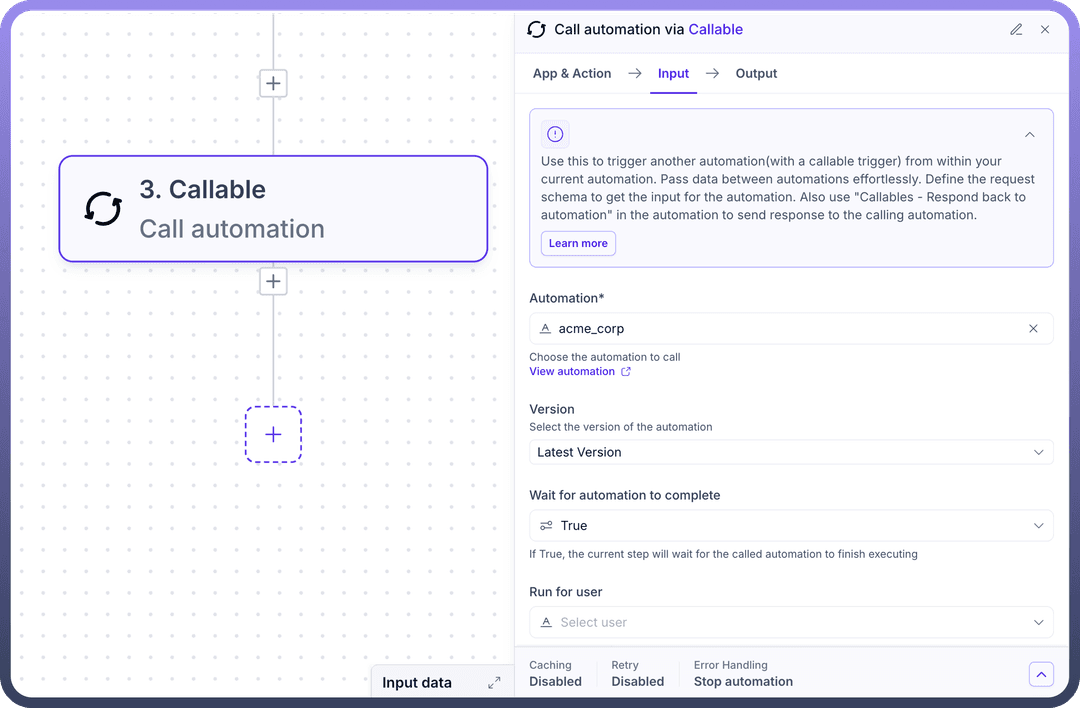
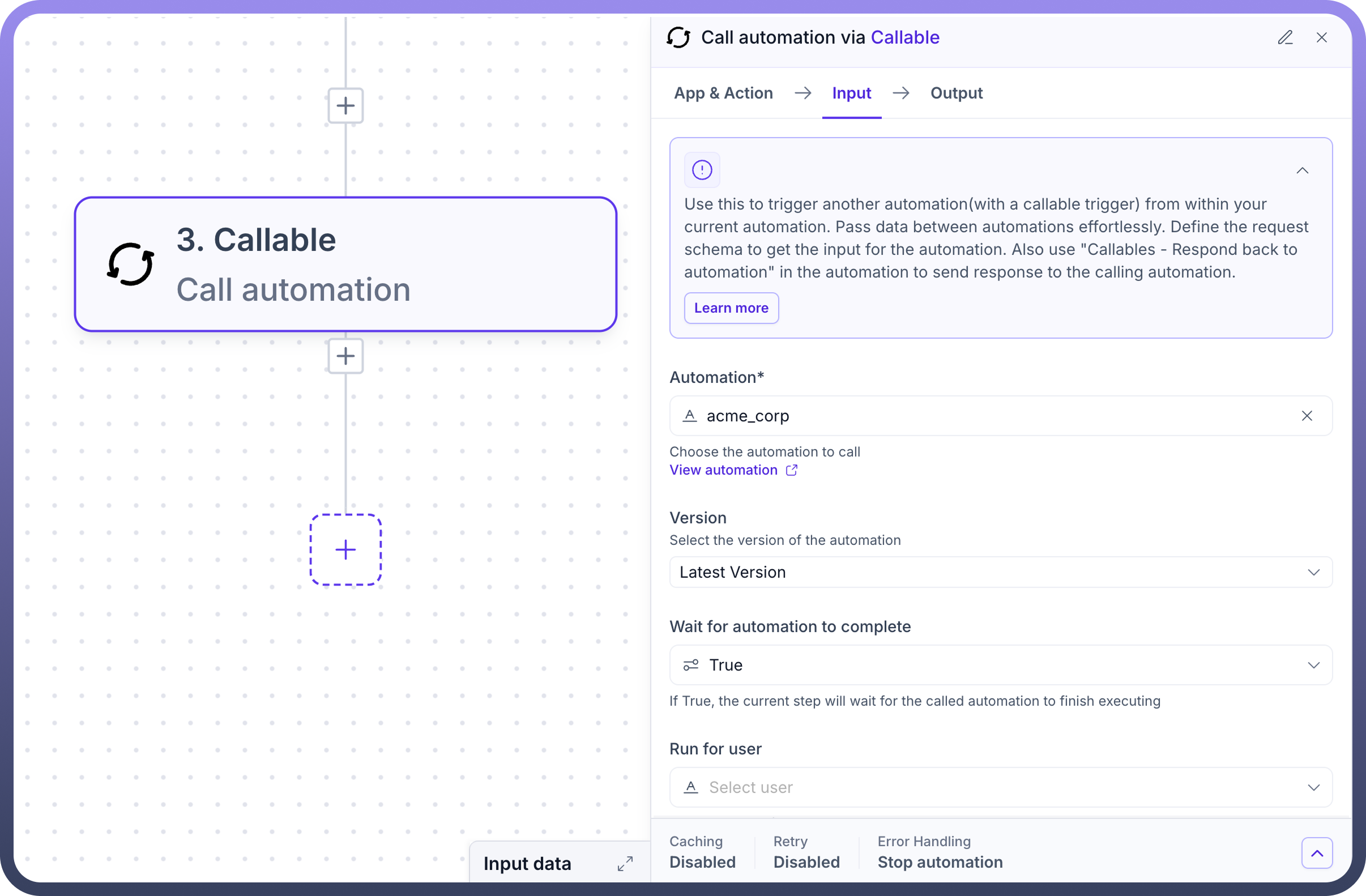
Step 5: Handle Child Automation Output
If the parent automation waits for the child automation to complete, you can utilise the child's output in subsequent steps of the parent automation.
Map the output from the child automation to variables in the parent automation or directly incorporate it into further actions as needed.
.png&w=1080&q=75&dpl=dpl_5H5sj51KgVz3D2yHXDGeMZK5v5yJ)
.png)