Each type of transformation serves a unique purpose to enhance and make your data more useful. Whether you need to clean up messy data, secure your information, or add new details, we have a transformation for you.
Here are the various types of transformations we offer and how they can help improve your data.
Data Shielding
Data shielding transformations focus on ensuring the security and privacy of your sensitive information:
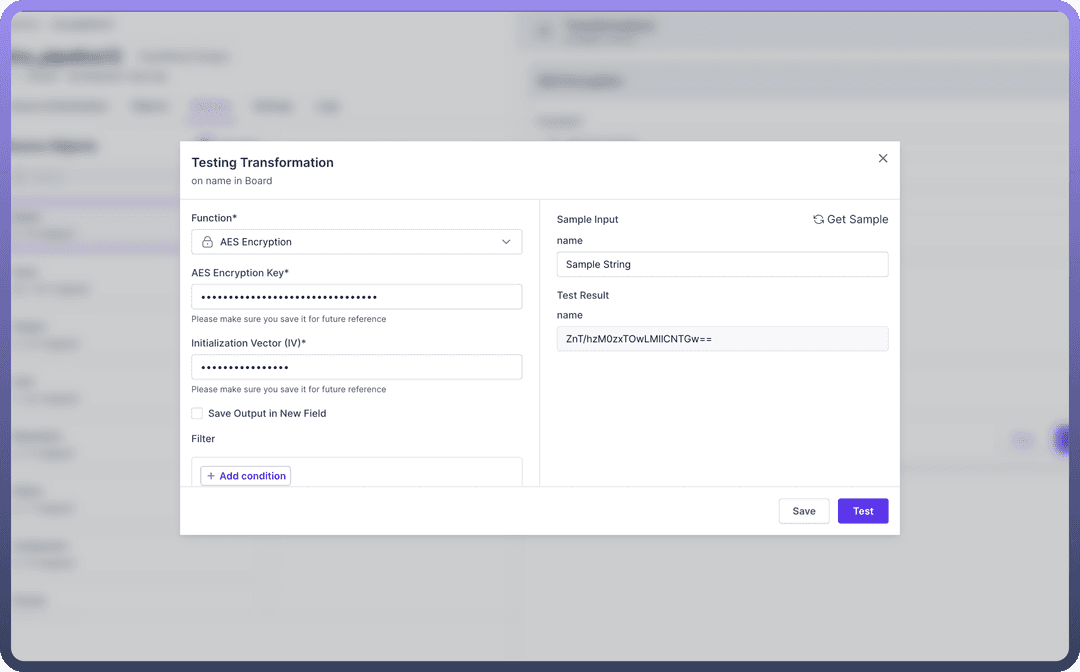
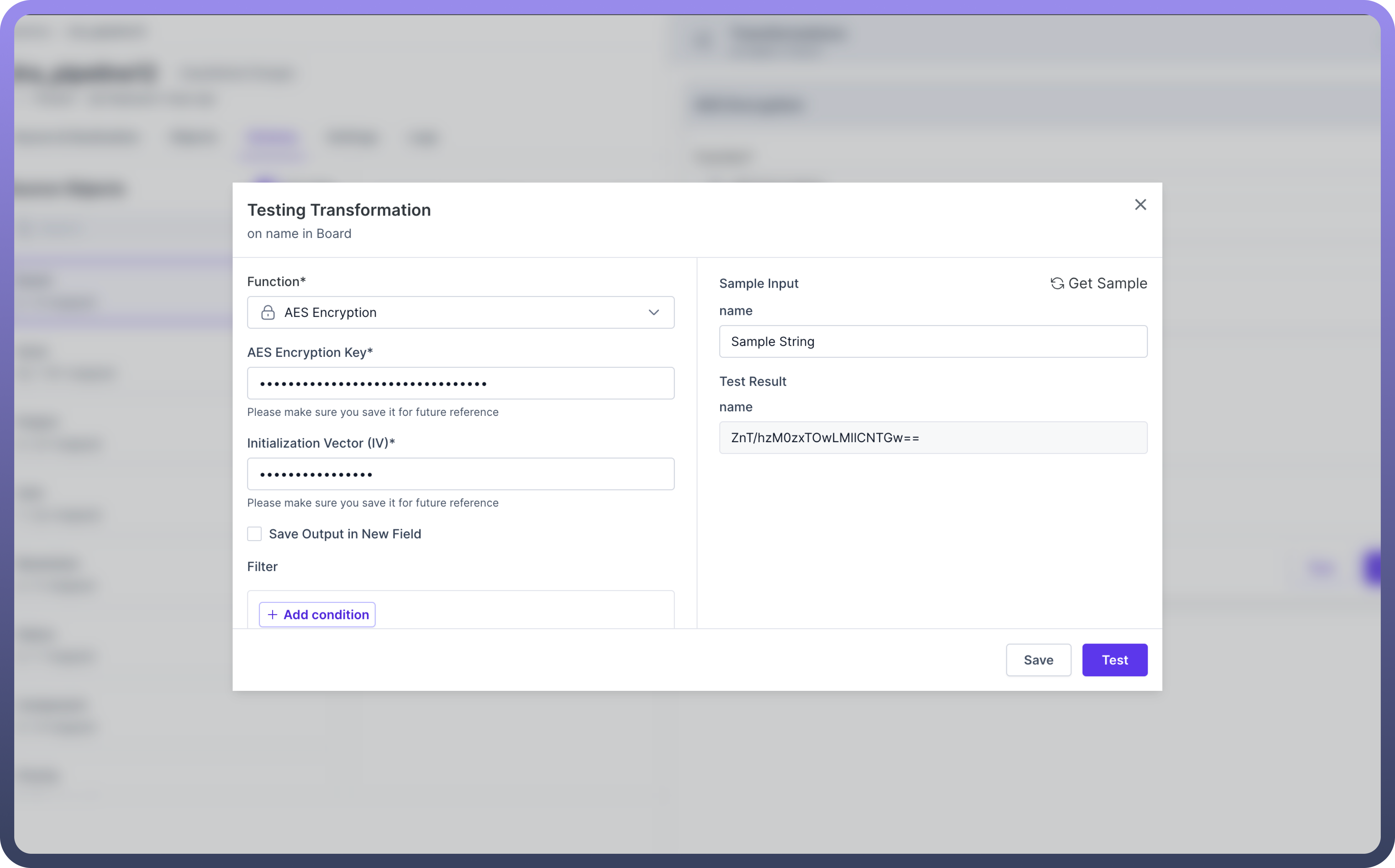
Encryption: Protect confidential data using advanced encryption algorithms.
Encoding: Convert data into alternate formats for secure transmission or storage.
Masking: Obscure sensitive information while maintaining data utility.
These transformations are crucial for safeguarding Personally Identifiable Information (PII) and complying with data protection regulations.
Data Cleansing
Data cleansing transformations improve the quality and consistency of your data:
Standardization: Ensure uniform formatting across your dataset.
Text Casing Modification
Error Correction: Identify and rectify common data entry mistakes.
Extract Text
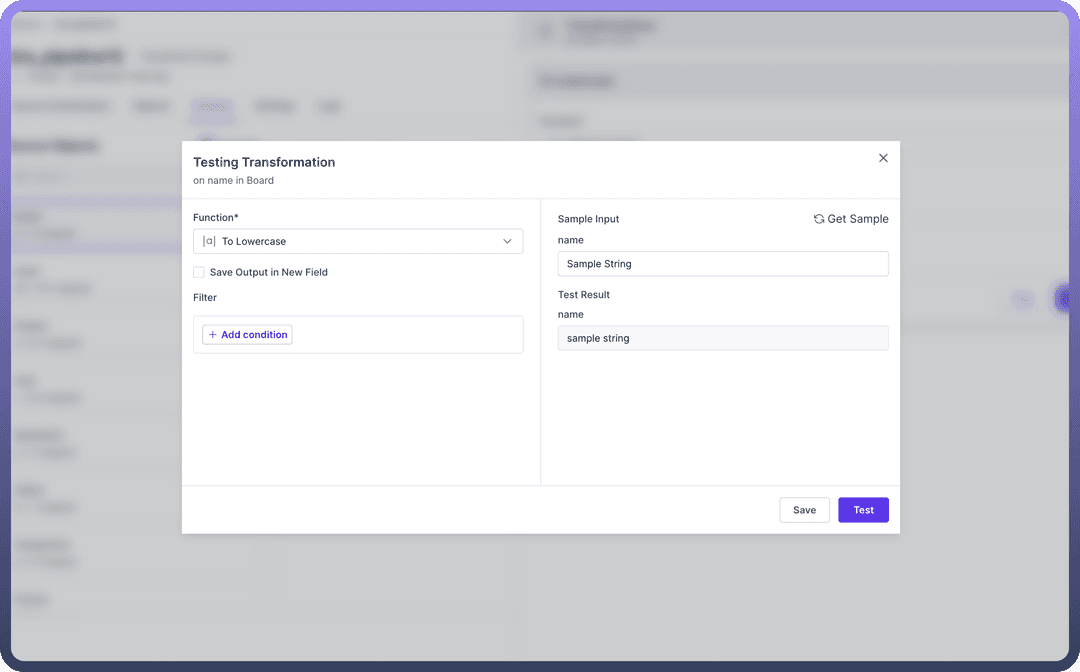
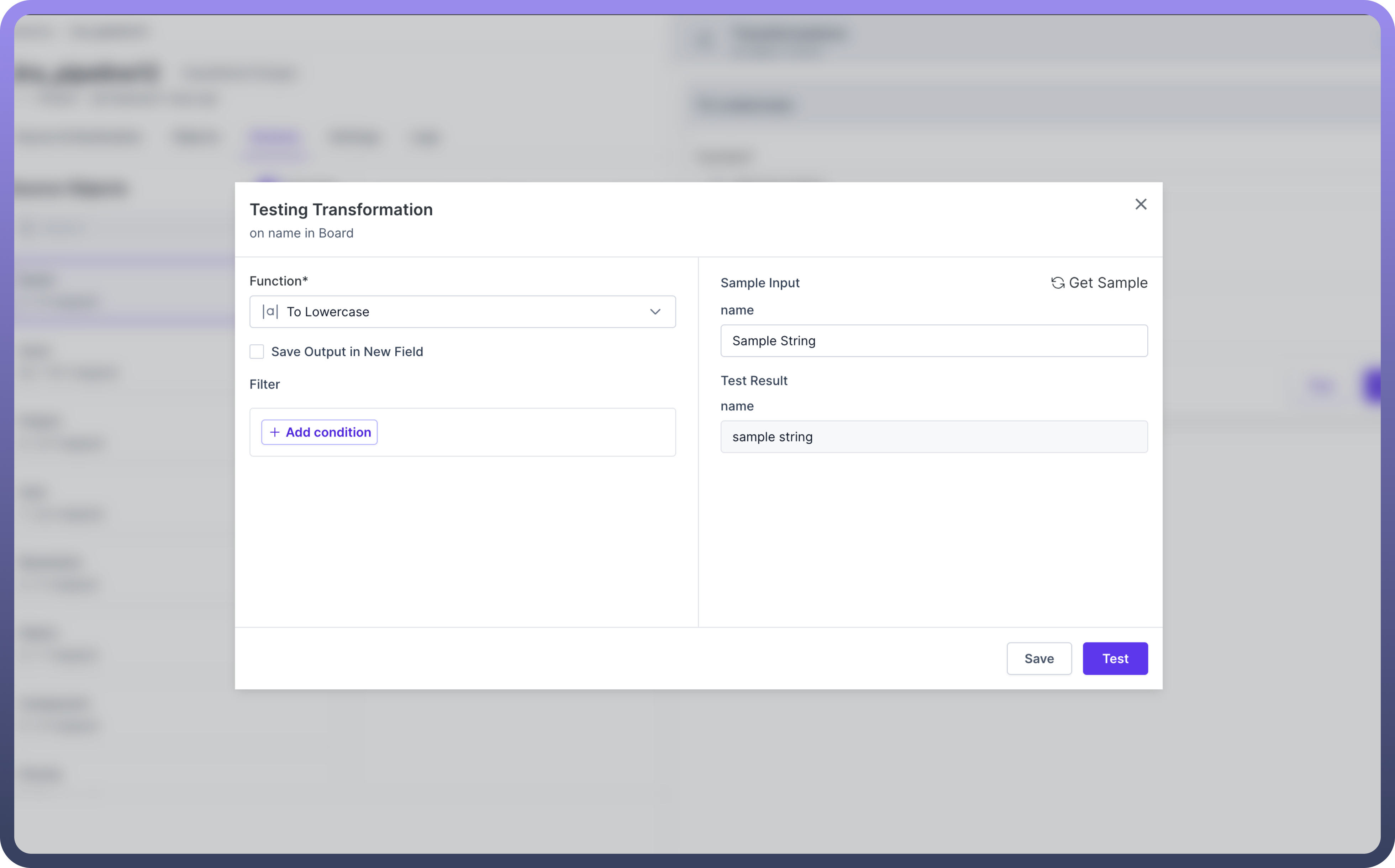
By applying these transformations, you can clean your data and increase its reliability and accuracy.
Data Manipulation
Data manipulation transformations allow you to reshape and restructure your data:
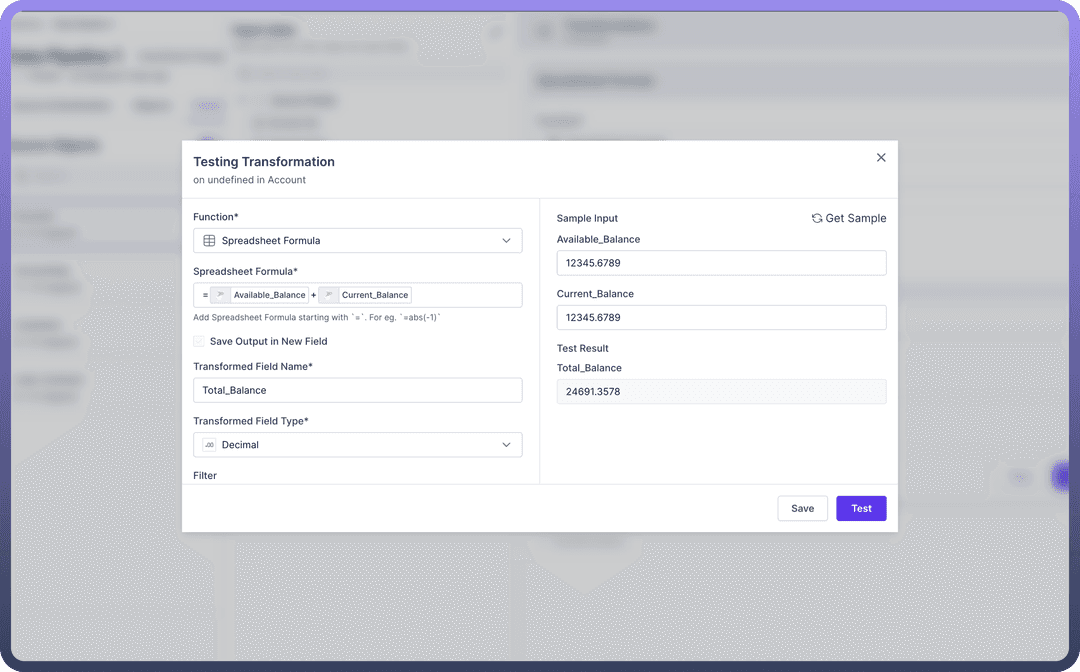
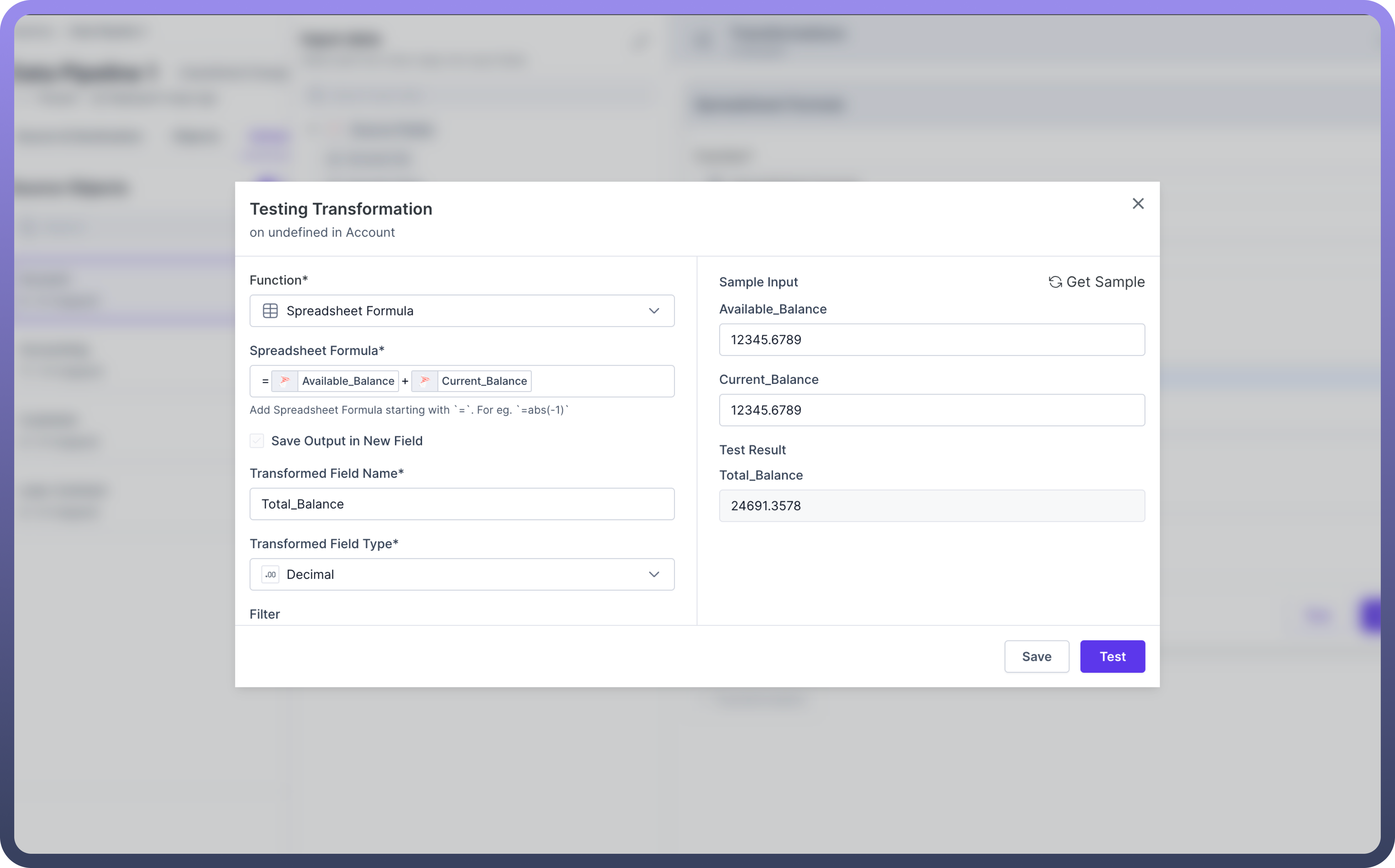
Formatting: Adjust data presentation to meet specific requirements.
Cast
Duplicate Field
Filtering: Modifying fields based on specific criterions.
Replace Value
Spreadsheet Function
These transformations help tailor your data to the specific needs of your destination systems or analysis tools.
Blob Storage
These transformations can manage and optimize the storage of unstructured data using Blob storage solutions like Amazon S3.
Download Content from S3
Upload Content to S3
.png&w=1080&q=75&dpl=dpl_5H5sj51KgVz3D2yHXDGeMZK5v5yJ)
.png)
Data Enrichment
Data enrichment transformations add value to your existing datasets:
Augmentation: Incorporate additional context from external sources.
Lookup
Derivation: Generate new insights based on existing fields.
Callable Automation
Classification: Categorize data entries for improved organization and analysis.
Add Static Value
.png&w=1080&q=75&dpl=dpl_5H5sj51KgVz3D2yHXDGeMZK5v5yJ)
.png)
By applying these transformations, you can unlock hidden insights and enhance the overall value of your data assets.
Best Practices
Plan Your Transformation Strategy: Before implementing transformations, define clear objectives for your data pipeline and identify which transformation types will best serve your goals.
Maintain Data Lineage: Keep track of all transformations applied to your data to ensure transparency and facilitate troubleshooting.
Test Thoroughly: Always test your transformations before applying them to your data pipeline to prevent unexpected issues.