UnifyData is a data pipeline tool designed to simplify and streamline your data movement processes. It acts as a central hub for your data, connecting various sources and destinations to ensure smooth data flow across your systems.
.png&w=1080&q=75&dpl=dpl_5H5sj51KgVz3D2yHXDGeMZK5v5yJ)
.png)
Key Features
Simplified Data Integration: You can connect and manage data with a wide range of data warehouses and databases such as :
Relational databases (e.g., MySQL, PostgreSQL, Oracle)
NoSQL databases (e.g., MongoDB, Cassandra)
Cloud storage (e.g., Amazon S3, Google Cloud Storage)
Business applications (e.g., Salesforce, Microsoft Dynamics)
Analytics platforms (e.g., Google Analytics, Adobe Analytics)
File-based systems (e.g., CSV, JSON, XML files)
Real-time Data Synchronization: UnifyData uses CDC to efficiently replicate and synchronize data in real-time, ensuring that only new or modified data is processed. This reduces the load on your systems and ensures up-to-date information across all your data platforms.
Pre-built Transformations Suite: Transform your data using a wide range of ready-to-use data transformations and convert it into the desired format for your destination, saving significant time and effort in pipeline development.
.png&w=1080&q=75&dpl=dpl_5H5sj51KgVz3D2yHXDGeMZK5v5yJ)
.png)
ETL & Reverse ETL: UnifyData supports this by allowing you to extract data from your data warehouse or lake and load it into various business applications, enabling operational analytics and data-driven automations.
.png&w=1080&q=75&dpl=dpl_5H5sj51KgVz3D2yHXDGeMZK5v5yJ)
.png)
Auto-Mapping: You can automatically map source field to its corresponding destination field, saving you from the hassle of manually mapping each field.
.png&w=1080&q=75&dpl=dpl_5H5sj51KgVz3D2yHXDGeMZK5v5yJ)
.png)
Building Blocks of a Data Pipeline
Source Connector: It involves connecting source database/application to your pipeline to ingest data.
.png&w=1080&q=75&dpl=dpl_5H5sj51KgVz3D2yHXDGeMZK5v5yJ)
.png)
Schema Mapping: It allows mapping source objects with the destination objects to ensure efficient transfer of source data to the desired destination.
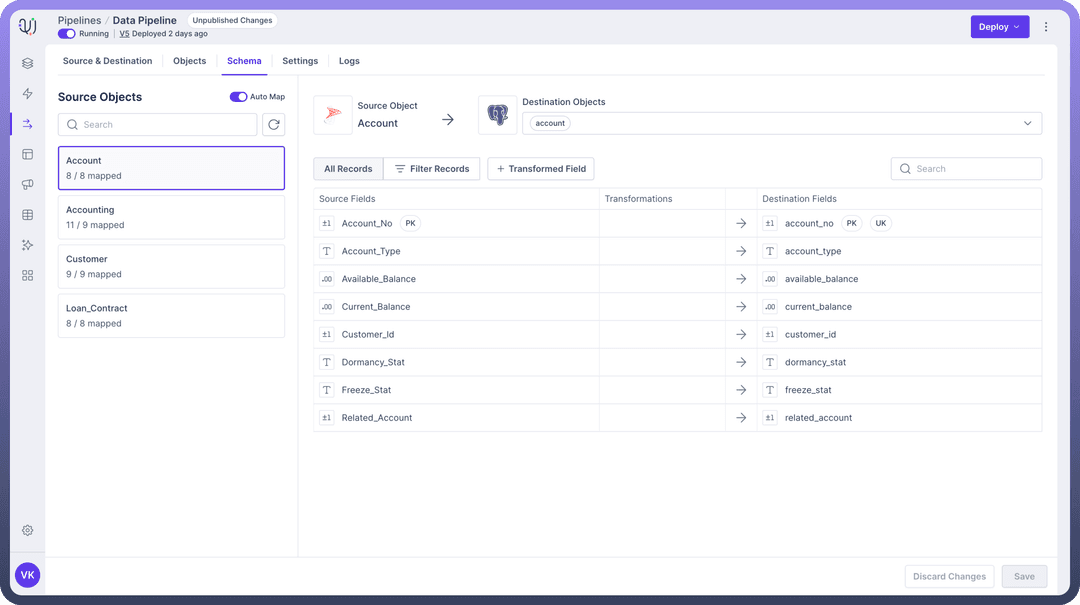
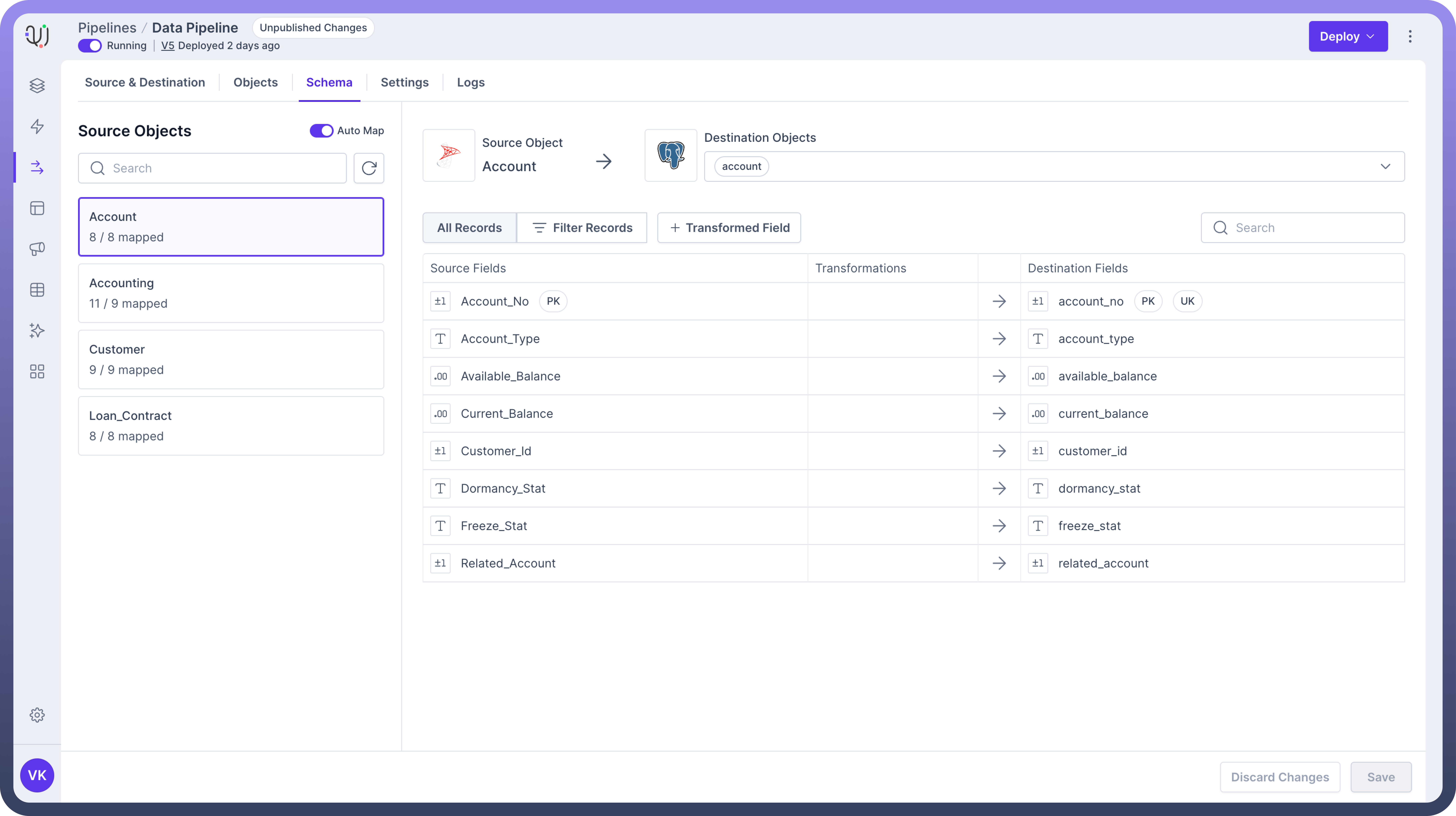
Data Transformation: It acts as an intelligence layer between source and destination, which can help clean, restructure, or enrich the source data before loading it to the desired destination.
.png&w=1080&q=75&dpl=dpl_5H5sj51KgVz3D2yHXDGeMZK5v5yJ)
.png)
Destination Connector: It involves connecting destination databases/application, such as Kafka and Starrocks, for the pipeline, where the data needs to be loaded.
.png&w=1080&q=75&dpl=dpl_5H5sj51KgVz3D2yHXDGeMZK5v5yJ)
.png)