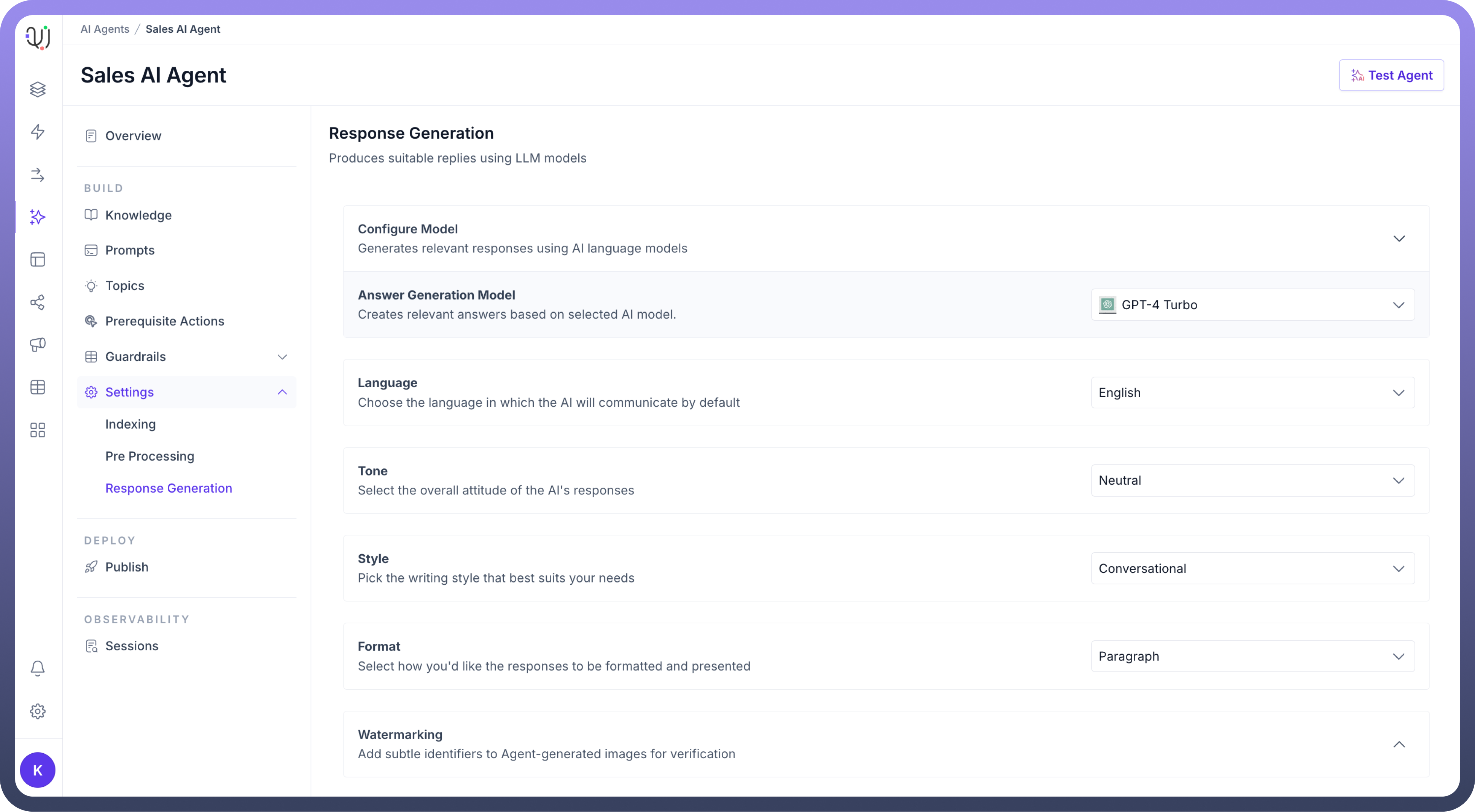Overview
Creating an effective AI agent goes beyond just selecting a language model for response generation. It requires careful configuration across multiple dimensions to ensure the agent can understand, process, and respond to user queries effectively. Under agent settings you can customize how your agent handles information, understands questions, and responds to users. This configuration is managed through three key areas:
Indexing
It is the process of organizing data in a way that makes it more efficient to retrieve information.
Instead of sequentially searching through every piece of information, indexing converts data into embeddings stored in a vector database, capturing the meaning and relationships between different pieces of information.
When a user asks a question, the AI Agent can quickly find relevant information by comparing the query with these indexed vectors.
Users can configure indexing by selecting the appropriate Embedding Model, enriching data with custom metadata, segmenting data through Chunking, and storing vectors for efficient data lookup, thus enhancing the speed and accuracy of AI's responses.

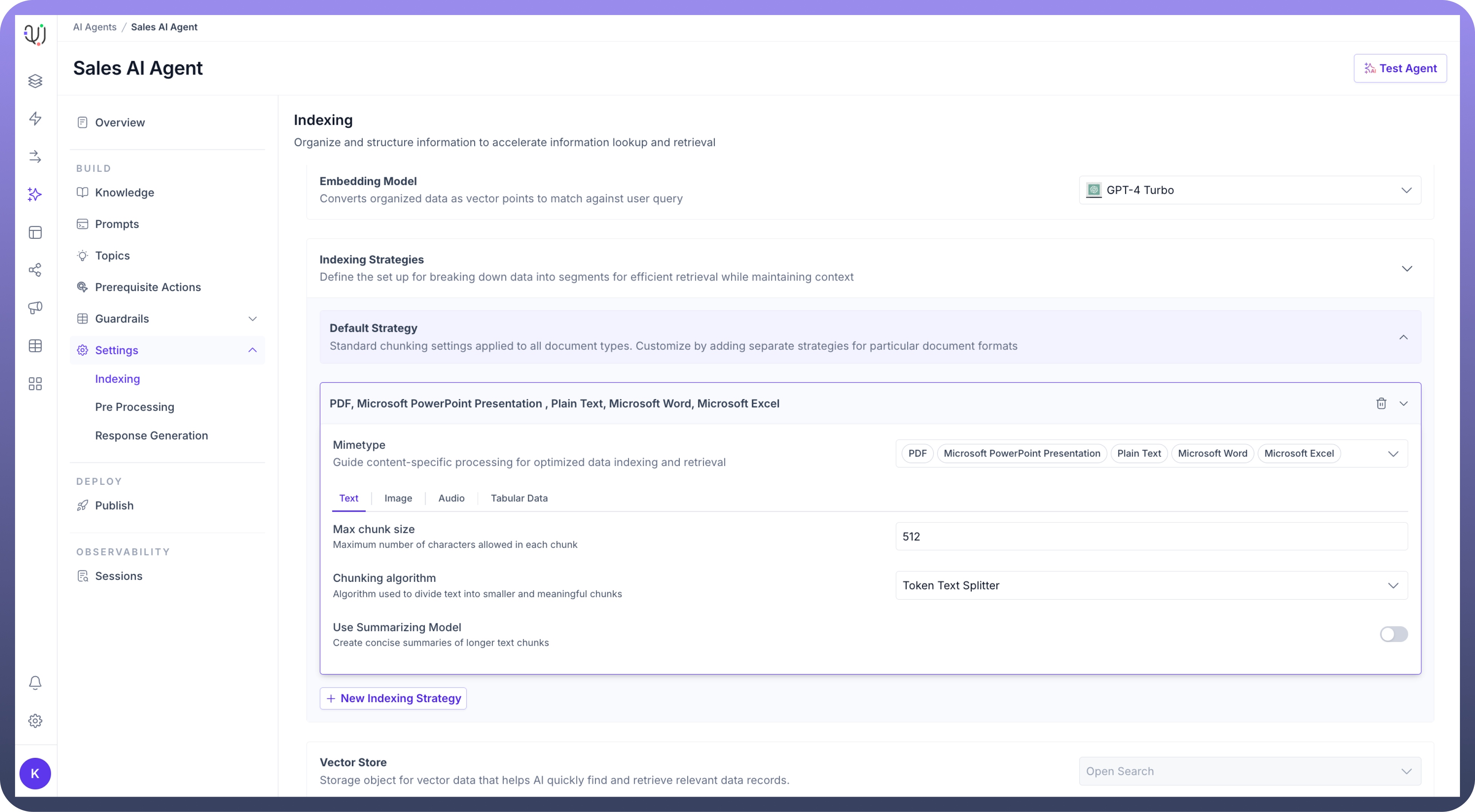
Pre-Processing
These settings act as a bridge between indexing and final agent response, serving as the foundation for organizing and prioritizing information to ensure meaningful responses.
When a user submits a question, the system performs initial analysis and retrieves relevant chunks of information from its knowledge source, where each chunk contains potentially valuable data.
The retrieved information undergoes a comprehensive scoring process that evaluates factors like relevance, accuracy, and completeness to determine how well each chunk answers the user's question.
The scoring mechanism prioritizes the most valuable information, ensuring the system leverages the best available knowledge to construct accurate and meaningful responses to users.

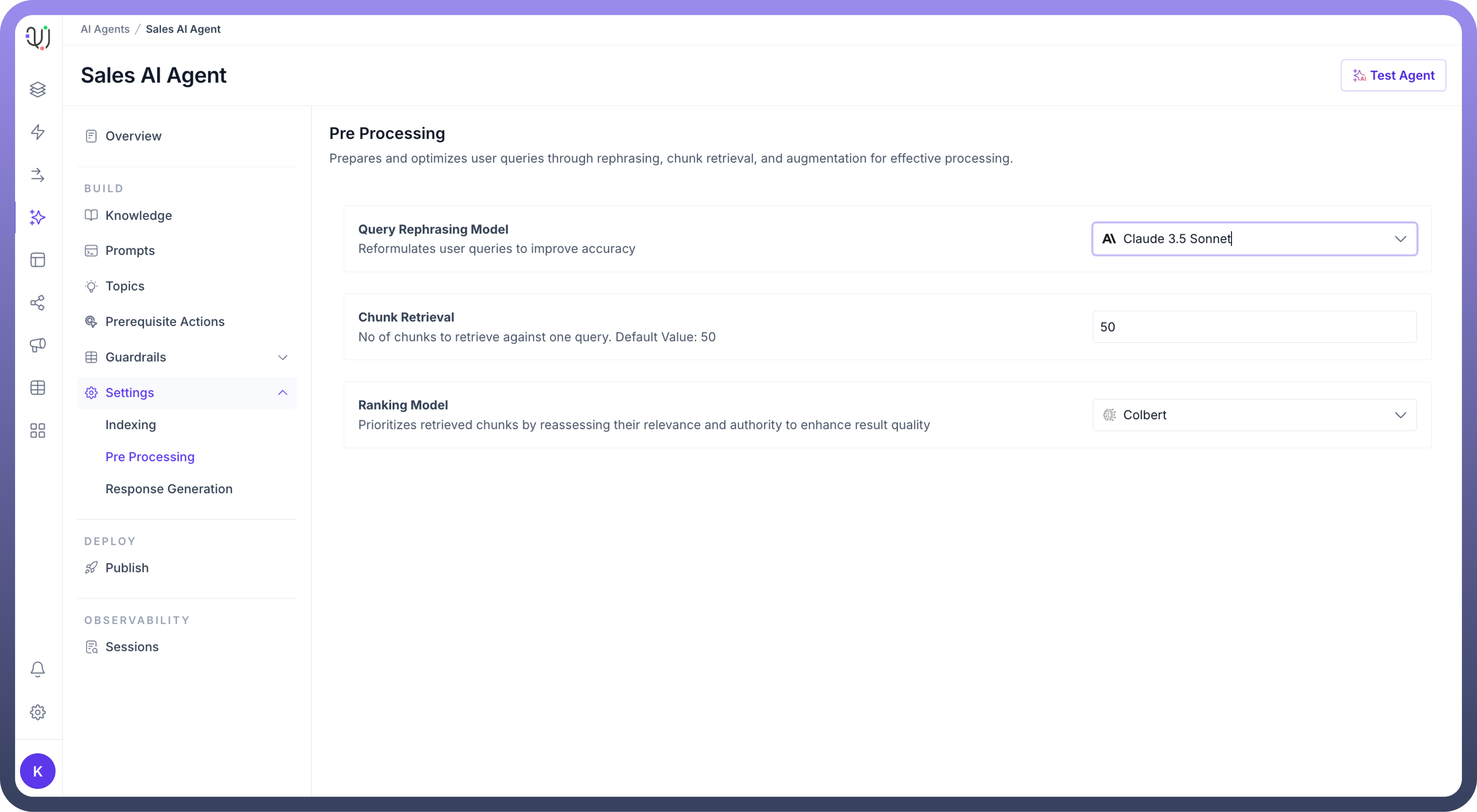
Response Generation
This section covers attributes related to response generation by the agent .Here users can select the LLM for generating responses, controlling response style or choosing the language and tone of responses.